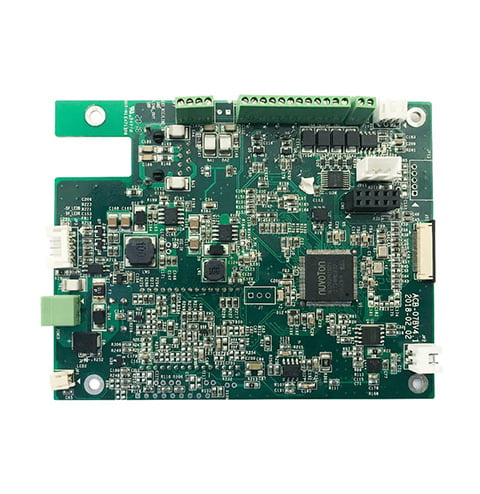PCB SMT Assembly Process: A Comprehensive Guide
If you’re interested in the electronics industry, you’ve probably come across the term “PCB SMT assembly process” at some point. SMT, or surface mount technology, is a widely used method of assembling printed circuit boards (PCBs) that involves mounting electronic components directly onto the surface of the PCB without through-holes. This process has revolutionized electronics manufacturing over the past few decades and is now the predominant method used for mass production of electronic devices.

The SMT assembly process is a complex one that involves multiple steps, including the application of solder paste, component placement, and reflow soldering. The process requires a high degree of accuracy and precision to ensure that the components are properly aligned and securely attached to the PCB. While the process may seem daunting at first, it has numerous advantages over traditional through-hole assembly, including increased efficiency, reduced size and weight, and improved performance. In the following sections, we will explore the various steps involved in the PCB SMT assembly process in more detail.
PCB Design for SMT

When designing a printed circuit board (PCB) for surface mount technology (SMT) assembly, there are a few key considerations to keep in mind. This section will cover two important aspects of PCB design for SMT: schematic capture and PCB layout.
Schematic Capture
Schematic capture is the process of creating a graphical representation of a circuit design. This is typically done using specialized software, such as Altium Designer or Eagle PCB. When designing a schematic for SMT assembly, it is important to keep the following in mind:
- Use symbols that accurately represent the physical components that will be used in the final design.
- Ensure that the schematic is organized in a logical and easy-to-follow manner.
- Use net labels to clearly identify the connections between different parts of the circuit.
- Avoid using components that are difficult to source or that may be obsolete by the time the final product is manufactured.
PCB Layout
Once the schematic has been created, the next step is to design the actual PCB layout. This involves placing the components on the board and routing the traces that will connect them. When designing a PCB layout for SMT assembly, it is important to keep the following in mind:
- Use a grid to ensure that components are placed in a neat and organized manner.
- Group components that are related to each other, such as power supplies or signal processing circuits.
- Ensure that there is enough space between components to allow for proper soldering and inspection.
- Use trace widths and clearances that are appropriate for the current and voltage levels in the circuit.
- Consider using a ground plane to reduce noise and improve signal integrity.
By following these guidelines, you can create a PCB design that is optimized for SMT assembly. This will help ensure that your final product is reliable, efficient, and easy to manufacture.
SMT Stencil Creation

Creating a stencil is an essential step in the SMT assembly process. The stencil acts as a guide for the placement of solder paste on the PCB. The solder paste is then used to attach the SMT components to the PCB. In this section, we will discuss the two main aspects of SMT stencil creation: stencil design and stencil fabrication.
Stencil Design
The first step in creating an SMT stencil is designing it. The stencil design determines the placement of the solder paste on the PCB. The design is usually created using a computer-aided design (CAD) software. The software generates a file that is used to create the stencil.
When designing the stencil, it is important to consider the following factors:
- The size of the components
- The pitch of the components
- The thickness of the PCB
- The type of solder paste
- The printing method
The size of the components determines the size of the apertures in the stencil. The pitch of the components determines the spacing between the apertures. The thickness of the PCB determines the thickness of the stencil. The type of solder paste determines the size of the apertures and the thickness of the stencil. The printing method determines the shape of the apertures.
Stencil Fabrication
Once the stencil design is complete, the next step is to fabricate the stencil. Stencil fabrication involves creating the physical stencil from the design file.
The two main methods of stencil fabrication are laser cutting and chemical etching. Laser cutting involves using a laser to cut the apertures in the stencil. Chemical etching involves using chemicals to remove the material around the apertures.
Laser cutting is faster and more accurate than chemical etching. However, it is more expensive. Chemical etching is slower and less accurate than laser cutting. However, it is less expensive.
Creating an SMT stencil is an important step in the SMT assembly process. The stencil design determines the placement of the solder paste on the PCB, while the stencil fabrication involves creating the physical stencil from the design file. Both stencil design and stencil fabrication require careful consideration to ensure the best possible results.
Solder Paste Application
During the PCB SMT assembly process, solder paste application is a crucial step. The aim of this process is to accurately deposit the correct amount of solder paste onto each of the pads to be soldered.
Solder Paste Types
Solder paste is a mixture of metal solder powder and flux. The flux helps to clean the surface of the pad and component lead, while the metal solder powder provides the conductive bond between the two. There are several types of solder paste available, including leaded and lead-free. Lead-free solder paste is becoming increasingly popular due to environmental concerns.
Screen Printing Process
The most common method of applying solder paste to the PCB is through screen printing. This process involves placing a stencil or foil over the PCB and then applying the solder paste to the stencil. The solder paste is then pushed through the holes in the stencil and onto the specified locations on the PCB using a squeegee. Proper application of solder paste is crucial for the entire SMT process, including the type of solder paste and squeegee parameter settings.
To ensure accurate deposit of the solder paste, manufacturers use automated machines to apply the solder paste to the stencil. These machines use a high-resolution camera to align the stencil with the PCB and then apply the solder paste with high precision.
Solder paste application is a critical step in the PCB SMT assembly process. Proper application of solder paste is crucial for the entire SMT process, including the type of solder paste and squeegee parameter settings. The most common method of applying solder paste to the PCB is through screen printing.
Component Placement
Once the solder paste has been applied to the PCB, the next step in the SMT assembly process is component placement. This step involves mounting the electronic components onto the surface of the PCB.
Pick and Place Machines
Pick and Place machines, also known as Chip Shooters, are used to place the components onto the PCB. These machines use a nozzle to pick up the components from a reel or tray and place them onto the solder paste on the PCB with high precision. The machines can place components at a rate of up to 30,000 components per hour, making them an essential tool for high-volume production.
Pick and Place machines can handle a wide range of components, from small resistors and capacitors to larger ICs and connectors. The machines can also handle different package types, such as surface mount devices (SMDs), ball grid arrays (BGAs), and quad flat packages (QFPs).
Component Alignment
Component alignment is a crucial step in the SMT assembly process. The components must be placed accurately onto the solder paste to ensure proper electrical connections and prevent defects such as solder bridges and tombstones.
To ensure accurate placement, the Pick and Place machines use vision systems and lasers to align the components with the solder paste on the PCB. The machines can also adjust the placement of the components in real-time to compensate for any variations in the PCB or components.
In summary, component placement is a critical step in the SMT assembly process. Pick and Place machines and component alignment tools ensure accurate placement of components on the PCB, resulting in high-quality electronic products.
Reflow Soldering
Reflow soldering is a crucial step in the SMT assembly process. It involves applying a layer of solder paste to the pads of a printed circuit board (PCB) and then placing surface mount devices (SMD) in their designated positions. The PCB is then subjected to controlled heating in an oven, which causes the solder to melt and solidify, creating permanent connections between the components and the PCB.
Reflow Oven Settings
The reflow oven settings are critical to ensure the proper soldering of the SMDs to the PCB. The oven temperature, conveyor speed, and time must be set precisely to achieve the desired results. The temperature profile is typically divided into several zones, each with its temperature setpoint and ramp rate. The ramp rate is the speed at which the temperature increases or decreases in a zone. The temperature profile is critical to ensure that the solder paste melts and solidifies correctly, and the components are not damaged by overheating.
Soldering Quality Assurance
Soldering quality assurance is an essential aspect of the reflow soldering process. It involves inspecting the solder joints to ensure that they are of high quality and free from defects. Solder joint defects can lead to electrical problems, and it is crucial to identify and correct them before the PCB is shipped to the customer. The most common defects are insufficient solder, solder bridging, and tombstoning. Insufficient solder occurs when there is not enough solder to form a reliable connection between the component and the PCB. Solder bridging occurs when there is too much solder, and it bridges between two adjacent pads, causing a short circuit. Tombstoning occurs when one end of the component lifts off the PCB during the reflow process, creating an open circuit.
To ensure the quality of the solder joints, visual inspection and automated optical inspection (AOI) are commonly used. Visual inspection involves examining the solder joints under a microscope to identify defects. AOI uses a camera to capture images of the solder joints and compares them to a reference image to identify any defects. AOI is a faster and more accurate method of inspection than visual inspection.
In summary, reflow soldering is a critical step in the SMT assembly process. The proper reflow oven settings and soldering quality assurance are essential to ensure that the solder joints are of high quality and free from defects.
Inspection and Quality Control
When it comes to PCB SMT assembly, inspection and quality control are crucial to ensure the reliability and performance of electronic devices. There are two main types of inspection methods for SMT assembly: automated optical inspection (AOI) and functional testing.
Automated Optical Inspection
AOI is a non-contact inspection method that uses cameras and software to detect defects in SMT components and solder joints. AOI can detect defects such as missing or misaligned components, solder bridges, and insufficient solder. AOI is a fast and efficient way to inspect PCBs, and it can detect defects that are difficult to see with the naked eye.
During the AOI process, the PCB is scanned by a camera, and the images are analyzed by software. The software compares the images to a reference image to detect any defects. If defects are detected, the PCB is either rejected or sent for rework.
Functional Testing
Functional testing is a method of testing PCBs to ensure that they meet the required specifications and perform as intended. Functional testing can detect defects that are not visible during the AOI process, such as intermittent faults and incorrect component values.
Functional testing involves applying power to the PCB and testing its functionality. The testing can be done manually or using automated test equipment (ATE). ATE can test multiple PCBs simultaneously, making it a faster and more efficient testing method.
In addition to AOI and functional testing, there are other quality control measures that can be taken during the SMT assembly process. These include visual inspection, X-ray inspection, and statistical process control (SPC). By implementing these measures, you can ensure that your PCBs are of the highest quality and meet the required specifications.