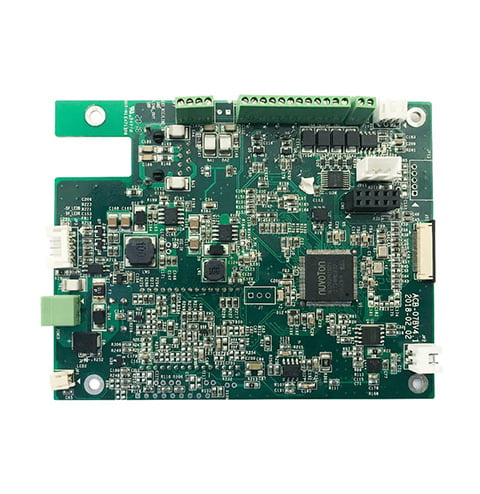PCB Design for Assembly Guidelines: Best Practices for Efficient Manufacturing
PCB design for assembly guidelines is a critical aspect of the electronic manufacturing process. The PCB assembly process involves several steps, including PCB design, component selection, and assembly. PCB design for assembly guidelines ensures that the PCB design is optimized for the assembly process, resulting in a faster, more efficient, and cost-effective manufacturing process.

PCB design for assembly guidelines covers a wide range of factors, including component placement, PCB layout, and design rules. Component placement is one of the most crucial aspects of PCB design for assembly guidelines. Proper component placement ensures that the components are easily accessible during the assembly process, making it easier to solder them onto the PCB. PCB layout is another critical aspect of PCB design for assembly guidelines. The layout should be optimized for the assembly process, with components placed in a logical and organized manner. Design rules are also essential in ensuring that the PCB design is optimized for the assembly process. These rules cover factors such as trace width, spacing, and via placement.
UK post code, following PCB design for assembly guidelines, is essential for ensuring a smooth and efficient manufacturing process. By optimizing the PCB design for assembly, manufacturers can reduce costs, improve quality, and speed up the assembly process.
Design for Manufacturability

Design for Manufacturability (DFM) is a set of guidelines that ensures that the printed circuit board (PCB) design is optimized for the manufacturing process. By following DFM guidelines, designers can minimize the chances of errors and defects in the final product, and reduce the manufacturing cost, and time to market.
Component Placement
Component placement is a crucial aspect of DFM. The placement of components on the PCB should be optimized to minimize the length of the traces, reduce the number of vias, and ensure easy accessibility for testing and assembly. The designer should also consider the orientation of the components, the spacing between them, and the placement of decoupling capacitors.
To optimize the placement of components, designers can use software tools that provide 3D visualization of the PCB layout. This allows them to simulate the placement of components and identify potential issues before the manufacturing process begins.
Thermal Management
Thermal management is another critical aspect of DFM. The PCB should be designed to dissipate heat effectively to prevent damage to the components and ensure optimal performance. The designer should consider the placement of heat-generating components, the use of thermal vias, and the size of the copper traces.
To optimize thermal management, designers can use software tools that provide thermal simulation and analysis. This allows them to identify potential hotspots and optimize the placement of components to ensure efficient heat dissipation.
Overall, following UK post code DFM guidelines is essential for optimizing PCB design for the manufacturing process. By optimizing component placement and thermal management, designers can minimize the chances of errors and defects and ensure optimal performance of the final product.
Material Selection

The choice of materials is critical in PCB design for assembly. The substrate material must have good dimensional stability, high thermal conductivity, and a low coefficient of thermal expansion. Common substrate materials include FR-4, polyimide, and Rogers materials.
Substrate Types
FR-4 is the most widely used substrate material for PCBs. It is made of woven glass fabric impregnated with an epoxy resin. It has good mechanical properties and is relatively inexpensive. Polyimide is another popular substrate material. It has excellent thermal stability and is often used in high-temperature applications. Rogers materials are high-performance substrates that are used in specialized applications such as microwave and RF circuits.
Copper Weight
The copper weight refers to the thickness of the copper layer on the PCB. The copper weight is measured in ounces per square foot (oz/ft²). A higher copper weight means a thicker copper layer, which can improve the conductivity and durability of the PCB. However, a thicker copper layer can also increase the cost of the PCB. It is important to choose the right copper weight based on the specific requirements of the PCB.
In summary, selecting the right materials is crucial for the success of a PCB design. PCB designers must consider the substrate type and copper weight to ensure that the PCB meets the required specifications and can be manufactured efficiently.
Design for Assembly
Design for Assembly (DFA) is the process of designing a product to optimize the ease of assembly. DFA is a critical factor in the success of a product since it can significantly affect the cost and time required for assembly. In the case of PCB design, DFA aims to simplify the assembly process by using components that are easy to handle and assemble.
Soldering Techniques
One of the most important aspects of DFA is the selection of the appropriate soldering technique. There are two common soldering techniques used in PCB assembly: Through-Hole and Surface Mount. Through-Hole components have leads that are inserted into holes drilled in the PCB, while Surface Mount components are mounted directly onto the surface of the PCB.
Through-Hole components are typically larger and more robust, making them easier to handle during assembly. However, they require additional drilling and plating processes, which can increase the cost of production. Surface Mount components, on the other hand, are smaller and require less space on the PCB. They are also easier to automate during assembly, which can reduce production time and cost.
Through-Hole vs Surface Mount
When selecting between Through-Hole and Surface Mount components, it is important to consider the specific requirements of the project. Through-Hole components may be preferred for applications that require high durability or high current-carrying capacity. Surface Mount components may be preferred for applications that require small size or high-speed operation.
In addition to selecting the appropriate soldering technique, DFA involves other considerations such as component placement, orientation, and spacing. By optimizing these factors, PCB designers can minimize the risk of errors during assembly and reduce the time and cost required for production.
Overall, DFA is an essential aspect of PCB design that can significantly impact the success of a product. By carefully considering the soldering technique and other DFA factors, designers can create products that are easy to assemble, reliable, and cost-effective.
Testing and Inspection
Testing and inspection are critical steps in the PCB design for assembly process. These steps ensure that the PCB meets the required specifications and functions as intended. There are two primary methods for testing and inspecting PCBs: Automated Optical Inspection (AOI) and functional testing.
Automated Optical Inspection
Automated Optical Inspection (AOI) is a non-contact testing method that uses cameras and software to inspect the PCB for defects. AOI is used to detect defects such as missing components, incorrect component placement, and solder defects. AOI is an essential step in the PCB design for assembly process as it can detect defects that are not visible to the naked eye.
AOI is a fast and accurate testing method that can inspect large volumes of PCBs quickly. AOI can be used during the PCB assembly process to detect defects before the PCB is completed. This can save time and money by identifying defects early in the process.
Functional Testing
Functional testing is a method of testing the PCB to ensure that it functions as intended. Functional testing is performed by applying power to the PCB and testing the various circuits and components. Functional testing can detect defects such as incorrect component values, open circuits, and short circuits.
Functional testing is an essential step in the PCB design for assembly process as it ensures that the PCB functions as intended. Functional testing can be performed manually or using automated testing equipment. Automated testing equipment is preferred as it can test the PCB quickly and accurately.
In conclusion, testing and inspection are critical steps in the PCB design for assembly process. AOI and functional testing are the primary methods used for testing and inspection. AOI is a fast and accurate testing method that can detect defects that are not visible to the naked eye. Functional testing is a method of testing the PCB to ensure that it functions as intended.
Documentation and Output
When it comes to PCB design for assembly, documentation and output are critical components that ensure the success of the manufacturing process. There are two main types of documentation that designers need to provide: assembly drawings and a bill of materials (BOM).
Assembly Drawings
Assembly drawings are essential for communicating the placement of components on the board. These drawings provide a visual representation of the PCB and indicate the location of each component. They can be created using CAD software and can include information such as reference designators, part numbers, and orientation.
It is important to note that assembly drawings should be created with the manufacturer in mind. The drawings should be clear and easy to read, and all necessary information should be included. If the manufacturer has any specific requirements, they should be communicated clearly in the assembly drawings.
Bill of Materials
A bill of materials (BOM) is a comprehensive list of all the components needed for the PCB assembly. The BOM should include information such as part numbers, quantities, and manufacturer names.
The BOM should be created in a standardized format, such as a spreadsheet, to make it easy to read and understand. It is also important to ensure that the BOM is accurate and up-to-date, as any errors can cause delays in the manufacturing process.
Overall, clear and accurate documentation and output are critical components of a successful PCB design for assembly. By providing assembly drawings and a comprehensive BOM, designers can ensure that their designs are manufactured correctly and efficiently.
Frequently Asked Questions
What are the critical factors to consider in footprint creation for effective PCB assembly?
Creating footprints that are optimized for PCB assembly is crucial for ensuring a high-quality product. Some of the critical factors to consider include pad size, pad spacing, and orientation. It is essential to ensure that the pads are large enough to accommodate the components and that the spacing between the pads is sufficient to prevent solder bridging. Additionally, the orientation of the pads should be consistent with the assembly process, such as ensuring that all components are oriented in the same direction.
How can one ensure compliance with industry standards during the PCB design process?
Compliance with industry standards is essential to ensure that the PCB meets the necessary quality and safety requirements. Some of the key industry standards to consider include IPC-2221, IPC-2222, and IPC-7351. These standards provide guidelines for PCB design, including requirements for trace widths, spacing, and clearance. Ensuring compliance with these standards can help to avoid potential issues during the manufacturing and assembly process.
What best practices should be followed for layer stack-up in high-density interconnect (HDI) PCBs?
In high-density interconnect (HDI) PCBs, layer stack-up is critical to achieving the necessary density while maintaining signal integrity and thermal performance. Best practices for layer stack-up include using a balanced stack-up with equal numbers of signal and ground layers, minimizing the number of vias, and using microvias where possible. Additionally, it is essential to consider the thermal performance of the PCB and incorporate appropriate thermal management strategies.
Can you outline the essential design considerations for component placement and routing?
Component placement and routing are critical aspects of PCB design that can significantly impact the performance and reliability of the final product. Some of the essential design considerations include ensuring adequate clearance between components, minimizing the length of signal traces, and using appropriate trace widths and spacing. Additionally, it is essential to consider the signal integrity and thermal performance of the PCB during the placement and routing process.
What are the key elements of a design for assembly (DFA) checklist for PCBs?
A design for assembly (DFA) checklist is a useful tool for ensuring that the PCB design is optimized for the assembly process. Some of the key elements of a DFA checklist for PCBs include ensuring that the component orientation is consistent, reducing the number of different component types, and minimizing the number of manual assembly steps. Additionally, it is important to consider the ease of inspection and testing during the DFA process.
How do thermal management strategies impact PCB design for assembly?
Thermal management is a critical aspect of PCB design that can impact the performance and reliability of the final product. Effective thermal management strategies include optimizing the layer stack-up, using appropriate thermal vias, and incorporating thermal relief pads. Additionally, it is essential to consider the thermal performance of the PCB during the placement and routing process to ensure that heat is dissipated efficiently.